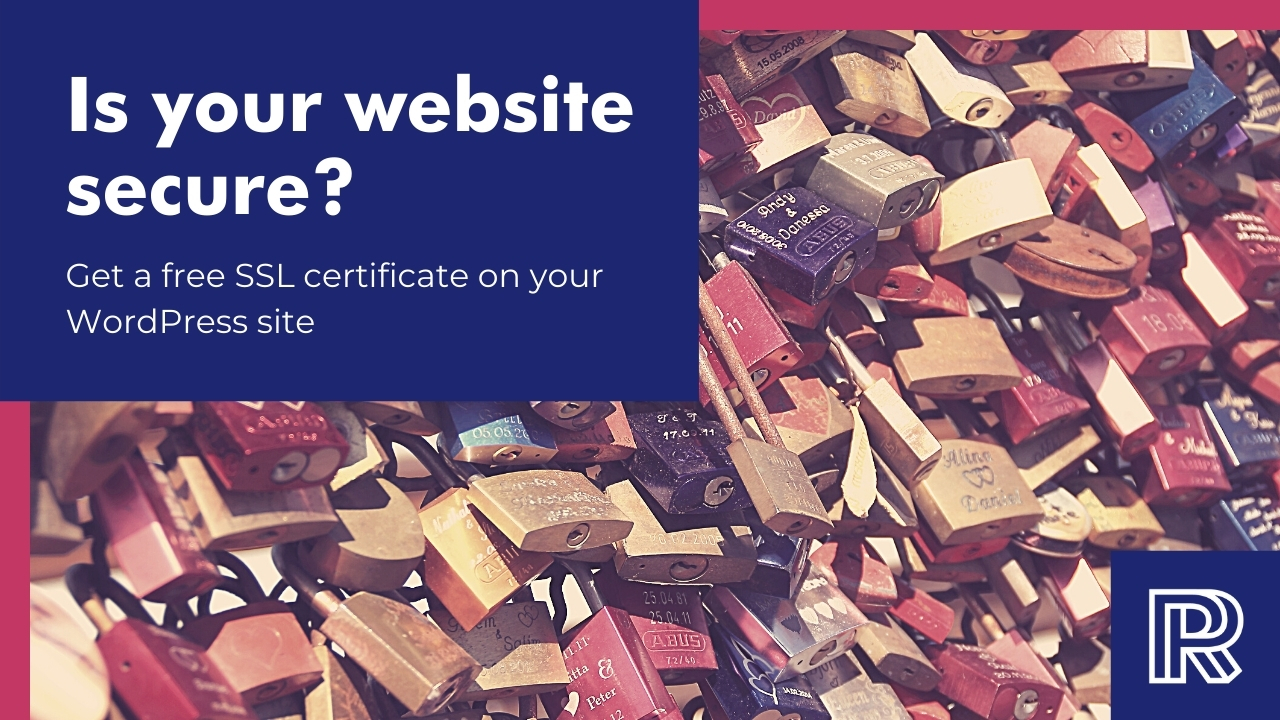Instagram is awesome, it’s where all the cool kids hang out. It’s a great place to promote your business too, even if those cheeky monkeys only allow one measly link in your bio to promote your stuff. But, panic not friends, we have some ideas on how to add more than one link on Instagram.
So, first thing’s first. If you don’t see the point of having a business presence on Instagram and just think it’s the domain of those hipster types that spend more time photographing their dinner than they spend eating it. Let us explain why you should be there.
Instagram has 1 billion active monthly users 😱
Brands see 10 x higher engagement rates on Instagram compared to Facebook 😍
80% of users follow at least one brand on Instagram 👍
More than 200 million users visit a business profile at least once per day 🤯
No more questions your honour!!
Just one external link

There is only one place for you to share an external link on Instagram (unless you already have followers galore, but we’ll come to that later) and that place is in your bio.
So what are you going to make that link point to?
It’s going to have to be your website right?
But, you publish loads of fresh new content all the time so that’s going to just take people to your homepage and they might miss that brilliant blog post you just wrote.
Ok, so let’s link to our blog. That’s where all of our latest content is, so people will be able to take in all that lovely info.
Yeah, that could work. What happens if you are pushing a particular product or service? Surely you want that link to point to this brilliant offer you have for your customers?
Well, we’ll just have to change that link every time we post an update to Instagram so that when we say “link in bio” in the caption of our picture, people will end up in exactly where we want them to and they’ll buy our brilliant stuff!
Now that sounds like a royal pain in the backside.
If you’re lucky enough to have over 10,000 loyal followers (or have a blue verified tick), you will be able to add any of those funky “Swipe Up” gifs to your stories that will lead people to any external link you like.
10,000 is a lot of people, but hey, when Instagram first rolled out the “Swipe Up” function, it was only for accounts with 1 million plus followers. So there is still hope for us all.
How to add more than one link on Instagram
So, how can us mere mortals get around this one link thing?
There are a few options out there to help you with this issue. Plus, we have used a slightly different route of our own.
There are some services available that help you build a landing page of sorts where you can add multiple links to a single, mobile-optimized web page. This means you can share everything you need to through Instagram’s single link in bio system without changing that link every time you post something new.
lnk.bio
lnk.bio lets you have one url and an unlimited number of links that you can reorder and add to whenever you like. You can even temporarily disable links if you’re trying to promote something specific.
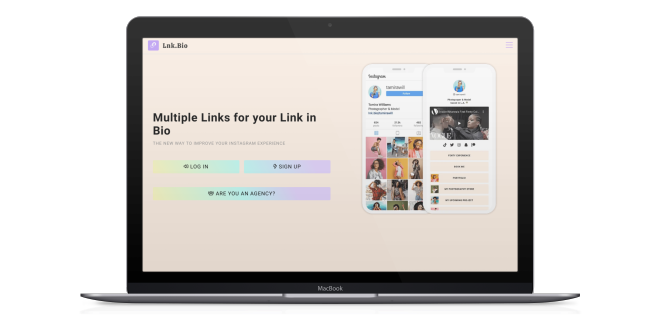
Contact in Bio
ContactInBio offers a very similar service. On their free plan, you can choose from 7 design themes and add social media icons. If you want more control over the look and feel and want to lose the ContactInBio branding, you’ll need to get your credit card out.

Link Tree
Link Tree keeps things super simple and very pretty for precisely zero of your pennies. If you hand over some cash you can adjust all sorts of things and even schedule your links to go live when your content does.
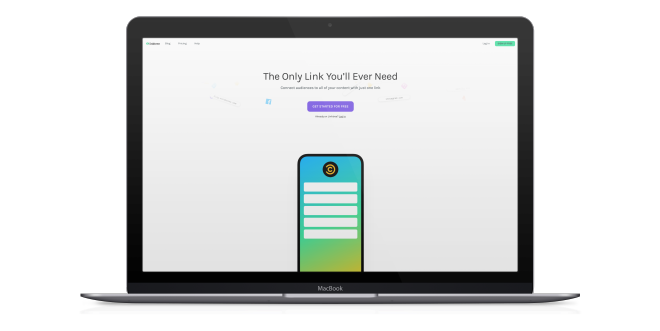
Our Solution
Our solution for how to add more than one link on Instagram is really quite simple. The Ritch Digital website is built using WordPress which is an open source content management system which was primarily created as a blogging platform. WordPress has since turned into a fabulous base for pretty much any type of website and now powers over 26% of the web (that’s a serious amount of websites).
We decided that we could simply build our own page that does the same things as the services we’ve mentioned above. All of those services allow you to make seriously cool looking pages, with multiple links that you can update as and when required. The big difference is, none of these services really replicate the style of our own website so why use one?
We simply created a page on our site that we could have complete control over. It is totally mobile optimized (our whole site is actually), so fits in with the very high percentage of Instagram users that will visit us via our bio on mobile devices.
We have removed the standard header and footer of our site on this page, but we have kept the same button style and typography and dropped in our logo at the top to maintain an app type appearance while staying true to our brand.
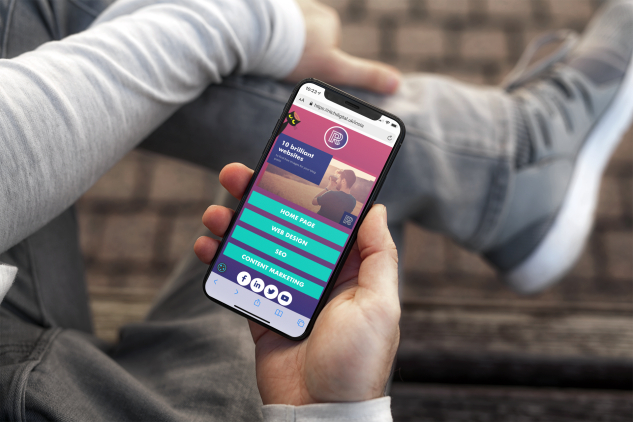
The best thing about using a WordPress page to do this job for us means we can simply drop in a latest posts section which will always update to show our most recent blog post without us having to manually change it.
Jump onto your phone and go and have a look at the page we created here.
What do you think? How do you get around Instagram’s very Scrooge-like single link policy?